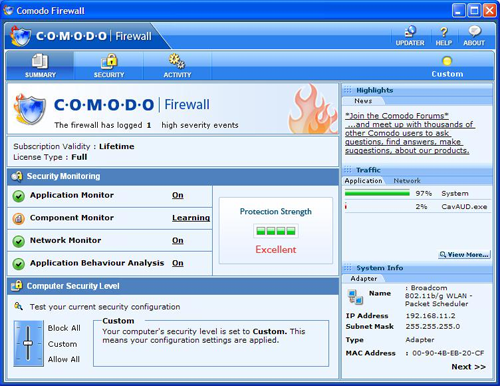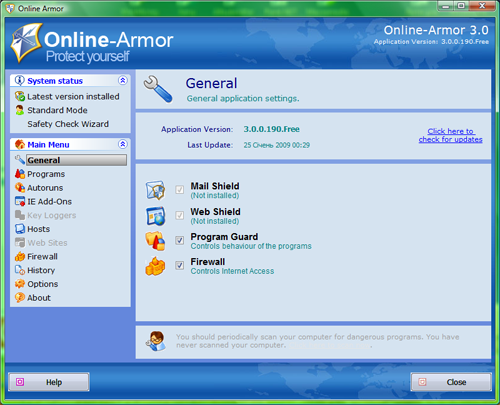Free Firewall
Once you uninstalled the old version, cleaned the system and the registry and reboot your computer, you can install the new firewall software. We made a test of free firewalls and suppose you will select a good one to guard your system.
Comodo firewall
Comodo firewall contains all necessary features for being a security suite. It has “Defense+” feature that improves the security of pay products. Comodo provides with a Sandbox that is defends your computer from negative consequences of infections that entered your system. The new release of the program includes many new features that can be appreciated by advanced users. These are protocols, controlling ports and an excellent configuration command.
Comodo firewall offers you two levels of security. These are “Firewall Only” and “Comodo Internet Security”. The last includes antivirus, antimalware and other features.
The program automatically treats some programs as safe and allows several apps to get Internet access. It is possible to automate the Defence+ that make the program be even more pleasant to use.
Comodo is supposed to be very comprehensive. It allows you to choose the level of protection, offers various modes, settings and configurations.
Online Armor Free
Online Armor Free also provides users with a free version of firewall. It has its special option - “run safer” which permits you to selectively install risky applications. These can be instant messengers, web browsers, readers/viewers, multimedia software, office software, etc. You can run these as if under a limited user account.
Online Armor relies on your actions. Just run the wizard and make it search in your PC for known programs. Usually it allows/blocks/asks. Every time it trusts the program and allows connecting online you see the pop-up message on your screen. It has several types of security.
Zone Alarm Free Firewal
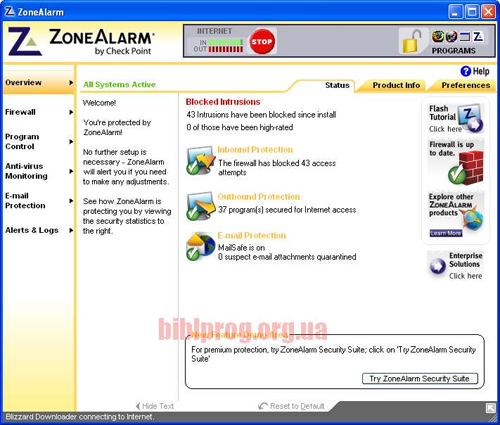
Zone Alarm Free Firewall is a great firewall that is suited for users of different experience level. Zone Alarm protects your system from unnecessary intrusions and access to the web. This firewall has a rather accessible interface that is easy to understand and use. Every user can configure the security settings to allow public networks, file sharing or turning off firewall if needed.
As a user you can choose among three variants of security: “No protection”, “Medium” and “High”. Also the firewall has two Internet Control Zones. In “Trusted Zone” you share files, printers, etc within the local network. Internet zone is designed for web communication.
The format of pop-ups is very easy to understand. It offers Accept, Deny and a checkbox. Unfortunately there is no high setting in free version of Zone Alarm. In spite of that Zone Alarm provides with Inbound/Outbound Defense, Anti-phishing Protection, Stealth Mode and 2GB online backup for free.
Note: Zone Alarm software doesn’t combine well with Immunet Protect. That means don’t try to use these programs together.
Outpost Firewall Free
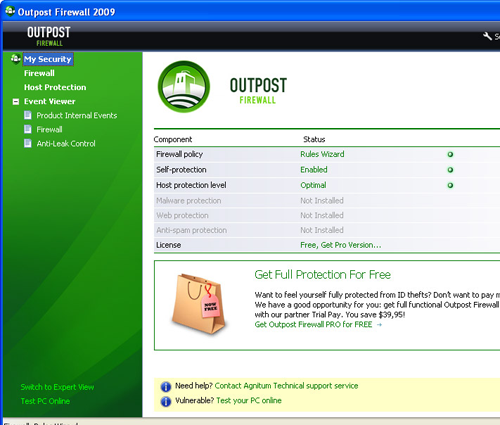
Outpost Firewall Free gives you a highly flexible protection without losing the usability. The free version doesn’t include many extras of the pay version. For example it can’t break active connections and there are no automatic updates. The interface has the HIPS component that is called there “Host Protection”. Outpost Firewall provides with four levels of protection.
What is a firewall?
A firewall is a shield of your system. It protects from unwanted invasions of various programs that can use your personal information. Firewall can be compared with antivirus. It is a security guard that informs you when somebody or something is going to access your data. Firewall asks you whether to allow or to block the “intruder”. It can be a web site, a network, a program or even an IP address.
You should be careful when decide to allow or to refuse the access to your PC. You should know that there exist malicious programs that masquerade themselves as innocuous software. They can easy penetrate in your system and modify your host files and sometimes make your system to be the one from botnet “community”.
Now a good firewall is a must-have. Don’t forget about antivirus software! It is equally important. The more security guards you have, the better. Some firewalls offer additional protection such as internet lock, host file lock, filtering of customer’s IP address and other options.
Note: Never use more than one firewall software at the same time! However you may have a hardware and software firewall to improve the security.
How to install
Before installing the firewall you should follow several rules:
- Install your firewall software just after you uninstalled the old one. In case you are using built-in Windows Firewall you have just to install the new product according the instructions.
- Reboot your system after uninstalling. It will be rather helpful to use a drive cleaner to delete the remained temporary files.
Free Antivirus Software
- Free Antivirus Software
- Free Online Virus Scan
- Free Trojan Removers
- Free Adware/Spyware Removers
- Free Antivirus for Android
- Free Firewall
- Free Antivirus for Mobile
- Free Rootkit Removers
- Free Spam Filters
- Free Advanced Spam Filters
- Free HIPS (Host Intrusion Protection Software)
- Free Antivirus for MAC
- Free Antivirus for Linux
Antivirus Software
search site